Graphics Programs Reference
In-Depth Information
N
Scale width/height
You use these fields to relatively
scale a shape by entering a percentage in either field.
The percentage automatically applies to both fields when
the aspect ratio is locked, or you can enter percentages
in the fields individually when the aspect ratio is
unlocked. Relative scaling means that after changing
the size of an object, the entry fields reset to 100%, so
you have no sense of how much you previously scaled a
shape. This is why the Width and Height fields provide
instant reference to the absolute size of shapes.
Lock aspect ratio
N
This button toggles on and off to
constrain proportions when you use the Scale and Width
and Height controls.
Angle of selection (or Rotate)
N
Type a value in this
field and then press
ENTER
to create an absolute rotation
of an object. As the icon indicates, positive values
are counterclockwise, but you can perform clockwise
rotations by typing a
- (minus)
before a value before
you press
ENTER
. Absolute rotation values reset after
making them; there is no way to reset an object's degree
of rotation unless you remember the rotation value. You
can apply fractional amounts of rotation by typing a
decimal after a whole number value.
Skew-angle of selection
N
As the icon indicates, positive
values entered slant an object to the right, while negative
values make a shape skew left. You can enter almost any
value in this field, but skew amounts over 90 degrees
simply make a shape look weird and put its width clear
off your drawing page.
The increase/decrease buttons next to fields can be used to change rotation, scale, and other
properties by a single digit value.
N
Flip horizontally/Flip vertically
These buttons
are used for turning a shape into a mirror image of its
former self.
Hands-On with Shape Transformation
Some occasions call for precise transformations, but
manually
adjusting an object is the more organic, artistic approach. To
change a shape with the Selection Tool, you need to be sure the