Graphics Programs Reference
In-Depth Information
Transforming Shapes
Shapes you draw—or create by using the QuickShape Tool—can be
further
modified through
the extensive array of object translation (moving a shape), transformation (changing the shape),
and effects features in Xara Xtreme. Once you've created a shape, your inclination is to then
do
something creative
with it. This chapter takes you through the tools you use to precisely scale,
move, rotate, duplicate in rows and along paths, and other easy routines that provide fantastic
results.
Download and extract the contents of Chapter04.zip, which contains everything you need to
work through this chapter's tutorial steps.
Moving and Stretching Shapes
One of the wonderful things about designing in vector art programs is that you can rework the art
indefinitely. There are no pixels you're obliged to erase after goofing up, and if you've drawn a
complex composition in the wrong place on a page, you can pick it up and move it. When you've
spent a lot of time drawing something and you discover that it's a little too wide, or that it's
crooked, you can scale and rotate shapes without losing any visual detail. The following sections
take you through both the precision and manual methods of putting objects where you want
them, at the size that suits your need.
Working with the Infobar
Below the Standard bar is the Infobar; it's contextual and offers options specific to the tool
you're using currently. Although the Shape Editor performs some shape-editing tasks, it is the
Selector Tool you use to move, rotate, scale, and generally alter a shape. When you choose the