Graphics Programs Reference
In-Depth Information
while you click on this point. The path remains selected.
Alternatively, you can end a path by pressing
ESC
, which
also deselects the path. You can also move the points
between path segments by placing the cursor over a point
and then dragging—in this case, you know your cursor
is in position by the move symbol below the cross hairs.
Finally, you can change a path segment by clicking and
dragging on it directly; your cursor changes to a hollow
arrowhead when this action is possible. This is a fast
way to change a straight-line segment into a curve and to
reshape existing curved path segments.
Path segment
N
This is what we call the part of a path
that is joined on both ends by control points. A segment
can be a line or curved and you can reshape it by moving
its control points, dragging on the control point curve
handles, and by dragging directly on the segment (with
less predictable results than using the curve handles)
when your cursor is an arrowhead.
Control point
N
A path is made up of at least one
segment; multiple segments are connected with control
points, which, depending on the point's properties, can
signify a sudden or smooth change in the direction of
the path. The position of any control point on the page
controls the direction of the path segment that follows
the point. With the Shape Editor Tool, you can marquee-
select (or press
SHIFT
-click) points and then move more
than one path segment bound by the selected points.
When a control point is selected, it changes to a hollow
red square. Unselected points are represented by solid
black squares.
Curve handle (control point handle)
N
Depending on
the property (curve or straight line) of a path segment as
it passes through a control point, there can be none, one,
or two control point handles bound to the control point,
You can use them to steer the path segment, creating a
shallow or a steep curve for the segment. You can also
manipulate control point handles while you draw with the
Shape Editor and Selector Tools if the points are visible;
make sure the Show Object Edit Handles icon is selected.
Direction lines
N
These connect the curve points to
control points; they're an indicator of whether the control
point is a smooth or cusp connection between path
segments and are not manipulated directly in any way.