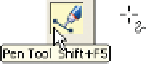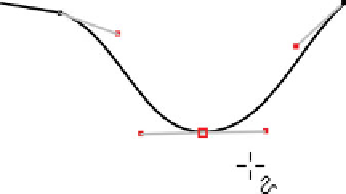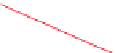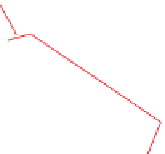Graphics Programs Reference
In-Depth Information
N
The Pen Tool
Has the act and feel of drawing tools
you might have used in other applications. With this
tool, creating absolutely perfect curves is more difficult
than with the Shape Editor Tool. However, drawing
shapes that have both straight lines and curves along
various segments of the path is easier.
The Freehand and Brush Tool
N
The closest thing
you'll find in a vector drawing program that is used
as you'd use a paintbrush tool in a paint program. You
can start painting immediately with the Freehand and
Brush Tool—the brush styles are shown on the Infobar.
However, you can also create a path, as well as brush
stroke styles simultaneously with the other drawing tools
by accessing the Line gallery.
Additionally, you can create paths by creating
Line segment
(AKA path
segment)
N
Unselected
control point
a QuickShape, a rectangle and an ellipse (with
the appropriate Toolbar tools), converting the
shapes to editable shapes, and then breaking
the closed paths at any point you need. This
approach is covered later in this chapter.
Direction line
Curve
handle
Regardless of which tool or method you use, a
path always has a beginning and an end point, and
often intermediate control points where the path takes a
different direction. Control point handles are associated
with curved path segments and do not exist on paths
that are made up of only straight-line segments.
Curve
handle
Smooth join
Selected
control point
Shape Editor
Tool cursor
N
The Cursor's appearance
A cursor's appearance
in Xara is
a visual indicator of a proposed action
. The
Shape Editor Tool is a multi-function tool, as are many
of Xara tools. The cursor looks like cross hairs with
a squiggly line below when over a blank area of the
document and nothing has been drawn or selected. When
a path has been started and a point clicked to end a path
segment, a plus sign is featured on the Shape Editor Tool
cursor, telling you the next point you click or drag is an
extension
of the current selected path. You might or might
not want to close a path; an open path can serve a design
purpose, such as arrows pointing out map directions.
When the cursor is close to or directly over the beginning
of a path, the cursor changes to a large plus sign below
its cross hairs. If you don't want a path closed, put the
cursor over the last point you clicked and then hold
SHIFT