Graphics Programs Reference
In-Depth Information
only to prime the pump and create a Guides layer in the
document—you won't use this guide (and can drag it
back into the ruler to delete it).
Open the CAD drawing layer's contents by clicking the
4.
title's triangle on the Object gallery.
Drag the Group title up to the Guides layer title; the
5.
Guides layer now has the CAD drawing.
Visible
Hidden
Editable
Locked
6.
Lock the Guides layer from editing—click the Editable
icon (arrow) on the Guides layer to toggle or change it
to a closed lock.
Click the default Layer 1 title on the Object gallery,
7.
making it the active drawing layer. You're now all set
to illustrate over the wireframe guide; everywhere you
direct a drawing and editing tool cursor, there will
be magnetic attraction to the mug guide as long as
Window | Snap to Guides is enabled.
Realistically, this is only Chapter 2, and you're not expected
to draw a finished travel mug right now. But when you've finished
this topic, it will certainly be within your skills. Figure 2-4 shows
one approach to illustrating the mug. Open Futuristic travel mug
.xar and take a look at how it was illustrated. Although a lot of