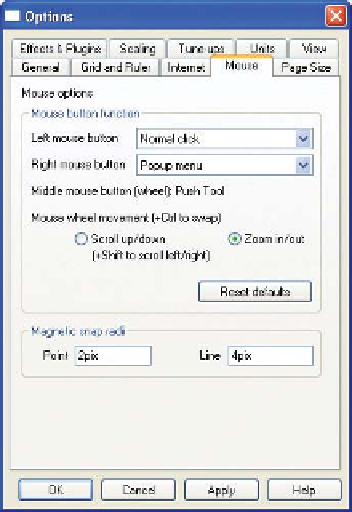Graphics Programs Reference
In-Depth Information
By default, your mouse controls perform the following in
Xara:
N
Left mouse button
Selections, default behavior.
Right mouse button
N
Brings up pop-up (context) menu
when in drawing page and offers several options over
color line, relevant to choosing outline, fill, and Contone
colors (when a bitmap image is currently the selection).
Also used with the left mouse button for the Drop Copy
duplication gesture.
Mouse wheel
N
Scrolling behaves as in most Windows
applications, scrolling the window up and down.
Lateral scrolling is available when the mouse supports
this feature. Dragging (click and drag) with the wheel
toggles to the Push Tool for convenient panning of the
document window.
Unless you use the mouse
as a Southpaw, there's really no
advantages to changing the left
button's behavior (lefties can set
the left button to Popup menu
and the right to Normal click).
However, Xara offers document
zooming instead of scrolling with
the scroll wheel, and this feature
is one of the most
accurate
ones
in graphics software: when you
click Zoom In/Out in the Mouse
Wheel Movement field, you
zoom in and out
on the position
of your cursor—not
on the center
of the window. However, you can
temporarily toggle to the zooming
feature by holding down the
CRTL
key while using the scrolling
wheel.
Context menu
Controls snapping
sensitivity
Although the pop-up for right-button clicks provides some options when your cursor is
over the color line, you might prefer to set the outline color by using a right-click. This
preference is not set under Mouse, but instead in the View tab of Options, covered in the
following section.