Graphics Programs Reference
In-Depth Information
When designing can labels, you can estimate the height and width by visualizing only the
front
half
of a cylinder. For production, yes, you design the full wraparound, much wider than
high, but for product previsualization, you only design for the height and width of the front
face you see in the design.
Once you've completed the text, you need to do something
seemingly redundant—you want to select the Gryphon text,
which should include both moulded copies (text and shadow),
and then right-click and choose Convert To Editable Shapes
from the pop-up menu. Although in previous steps you'd
converted the text objects to shapes, they're “special” again
and need to be simplified before you apply a mould. The text
shapes already have a mould on them, and applying a mould to
the label design will produce unpredictable shifting of grouped
elements as one mould effect contends with the other. Let's
shake the mould off now and complete the dimensionalizing of
this label to match the can in the picture:
1.
You can group all the shapes now, and drop a copy—
drag toward the soup can and then right-click before
releasing the left mouse button. This gives you a spare
of your label.
Select the copy you intend to use, and then press
2.
CTRL
-
SHIFT
-
S
, or choose Convert To Editable Shapes from the
right-click pop-up menu.
If necessary, with the Selector Tool, relocate the label so
3.
it sits approximately over the generic label in the image.
Choose the Mould Tool, and then click the Banner
4.
Envelope button on the Infobar.
Choose the Shape Editor Tool. Begin by dragging the
5.
upper-right mould corner point to the exact upper-right
point of the generic label in the image.
Drag the upper-left mould corner to meet the upper-left
6.
corner of the generic label.
Drag the top mould line to shape it and move it until it
7.
matches the curve of the upper lip of the generic label.
Then select, one at a time, the top two mould control
points, and click and drag the control handles of these
points to steer the top curve and perfect the match of the
mould to the top curve of the original generic label.