Graphics Programs Reference
In-Depth Information
3.
To add an outline to the text without encroaching on the
text as a regular outline width does, choose the Contour
Tool. With the text selected, drag any of the control
handles away from the shape until the Contour Width
field on the Infobar reads about 2 to 2.5 pixels. Now,
type
1
in the Number Of Steps field at left, and then
press
ENTER
.
Click the Miter Join button to make the contour come
4.
to a point at its control points. Note that with text that
has extreme curve handle angles, you're better off with
round and bevel choices, to prevent the contour from
overshooting at its edges.
By default, what your cursor is modifying is the text; the
5.
status line confirms this. You want to modify the contour
now, not the text. Zoom in if necessary and click the
contour shape, and then click the black color swatch on
the Color Line.
Click the text to select it and then click White on the
6.
Color Line.
Press
7.
CTRL
-
SHIFT
-
S
to convert the text and its contour
to editable shapes. Doing this creates a group of two
objects, and you can now distort the group by using the
Mould Tool. Shapes with contours and bevels cannot be
distorted with the Mould Tool, although blend objects
and moulds can (a mould shape can be moulded a
second time when in a group).
Select the group and the partially transparent bottom
8.
text and then choose the Mould Tool. Click the Banner
Envelope button on the Infobar; although the top of the
mould is wrong for this tutorial, this preset is a good
quick way to get the top and bottom sides in an arc
while leaving the left and right sides straight.
Choose the Shape Editor Tool. Click and drag the top
9.
of the envelope until it arcs a little upward, as shown in
Figure 13-2. Then marquee-select the bottom two mould
control points, hold
CTRL
(to constrain motion direction),
and drag the points down about ¼ screen inches,
exaggerating the curve of the text just a little more.
Press
CTRL
-
S
, but don't close the document.