Graphics Programs Reference
In-Depth Information
13
Changing and Creating
Photographic Elements
Like all content creators, designers choose the right tool for the right job. Naturally, one would
think that to retouch an image, you need an image editor. But the correct answer is: Nope.
Not always. Because Xara Xtreme handles bitmaps with the flexibility of vector shapes, and with
Xara's precision and antialiasing, you can retouch even significant photo areas so the edits are
photographically undetectable.
This chapter shows you how to replace a label on an image of a product and how to
actually
create
a storefront sign in 3D. You'll soon see that some of the techniques the Xara
GrandMasters use to create breathtaking photorealistic artwork can also be applied to photos—
it's all about magic and hiding your work in plain view.
Replacing Signage
Signage loosely describes any identifying graphic, be it an outdoor billboard or the identifying
graphic on packaging. These days, everything from automobiles (from surviving manufacturers)
to canned goods are prototyped before an actual product can be manufactured and photographed.
This means a designer is occasionally asked to
mock up
a product so it can be photographed. But
you'll soon see that a less time-consuming alternative—one that doesn't require a glue gun—is to
create the prototype picture in Xara Xtreme.
Download and extract the contents of Chapter13.zip, which contains everything you need to
work through this chapter's tutorial steps. Install the typefaces in this zip archive before working
through the tutorials.