Graphics Programs Reference
In-Depth Information
If gaps between objects prove to be a problem when you're creating a composition—if
objects beneath the trace show through—try applying a small outline in a neutral color
such as gray to the entire group by
SHIFT
-clicking a color swatch on the Color Line. You'll be
surprised at how effective and easy this trick is to fill the gap between traced shapes.
Refining the Trace, Integrating
Photo with Vectors
There is a trick in Xara for deleting unwanted objects in a
group without ungrouping them, and you use this technique
now because you
really
don't want to ungroup 600+ elegantly
arranged objects that faithfully represent the photo. To remove
the green from outside of the chair:
1.
With the Selector Tool,
CTRL
-click on the green
background, and then press
DELETE
. Because photos
usually have anti-aliased edges, more than one
background will be included in this group.
Repeat step 1 until there are no more background
2.
objects, leaving only the group of shapes that make up
the chair.
Go get the shadow shape and put it in place below the
3.
chair. You created the chair trace last, so the previously
drawn shape naturally is ordered behind the chair
because objects go on a layer. Group the two shapes
(press
CTRL
-
G
) for the moment.
Open lawn.xar from the location to which you saved it.
4.
Layer 2 is chosen by default in the document, and the
photograph is on a locked layer beneath it. Press
CTRL
-
TA B
to toggle back to the chair drawing.
Copy the group (
5.
CTRL
-
C
) and then press
CTRL
-
TA B
to
toggle back to the lawn.xar document. Press
CTRL
-
V
to
paste the group. You can save and close the trace of the
chair at any time now.
Arrange the group so the chair is sitting on the lawn.
6.
Then press
CTRL
-
U
to ungroup the group. Because the
chair is a group within the group you created, all 600+
objects are still grouped.
Select the shadow shape. Choose the Fill Tool and
7.
then drag to create a linear gradient from left to right
(no outline). Select colors in the underlying photo of