Graphics Programs Reference
In-Depth Information
If you're going into the Websites Are Us business—and
Xtreme is more than up to the task as you've seen in this
chapter—a standalone FTP program is best to get your client's
or friend's website onto a server and online.
FileZilla
(
http://
filezilla-project.org/),
for example, is a free, open-source, and
easy-to-use FTP program.
To manually publish your completed website, follow
these steps:
1.
Click the Export Website button on the Website
Control Bar.
Choose a target folder on your hard disk for the exported
2.
files. Use Windows' Create New Folder button in the
Export File dialog box if you don't have a new folder all
set up. Double-click this folder to open it and then click
EXPORT
.
The result is that you now have several HTML files
3.
in the root of the folder, and a folder that contains all
the content for the site, index_html_files. If you have
a third-party widget such as JW Player referenced on
the website, you must copy its files to this folder or the
website will generate errors in a web browser.
Check with your ISP to see exactly where the index_
4.
html_files folder should go. Theboutons.com is hosting
the completed example website in this chapter so you can
see the finished project. We put the files in a public_html
folder, and if you type
http://www.theboutons.com/bsl/
in your browser, evidently the site plays as well as Bang
Shang A Lang does on a Friday night.
Do not manually change the names of the files or the name or location of the index_html_files
folder or you will create broken links on the website. Let Xara name the files.