Graphics Programs Reference
In-Depth Information
In this example, The Bangers want to provide explicit
directions to where they're playing around the world. The
following steps show you how to find the map, copy the code,
and then have Xara display a map on the tour page in a pop-up
window when visitors hover their cursor over a marked area on
the layer below the map.
1.
On the Object Gallery, click the tour.html page title to
move your view to the map page.
On the Designs Gallery, drag the Green tour button.xar
2.
thumbnail into the page. In this instance, it's okay that
the button imports to the top of the layer stack on the
Object Gallery for the Tour page; it doesn't interfere
with any other objects' links. Leave the layer order as is.
Position the Pick button toward
3.
the lower east of the Australia
continent; accuracy obviously is
not critical with this stylized globe.
On the Object Gallery, open the
Tour Button layer and click on the
Shadow Group to make it the active
object layer. With the Text Tool,
type
The Unity Hotel, Balmain
on three lines at 10 to 12 points in
Arial, center justified, so the text
fits within the Pick button. Make
the text a light yellow.
Learn where in the world you want
4.
to display a map. Bang Shang A
Lang frequently plays at the Unity Hall Hotel, Balmain,
in New South Wales. Open a web browser window and
type
http://maps.google.com/
.
In the search field at top, type
5.
Unity Hall, Balmain,
Australia
and then press
ENTER
.
Google Map offers you the option of showing a conventional map, a geological survey-type map,
or a satellite photo of the destination. You can use any of these on your website. Be sure to click
Map, Satellite, or Terrain before clicking the Link button. Also, you can set the size of the map as
displayed on your web page by clicking the Customize link text in the Link pop-up box.