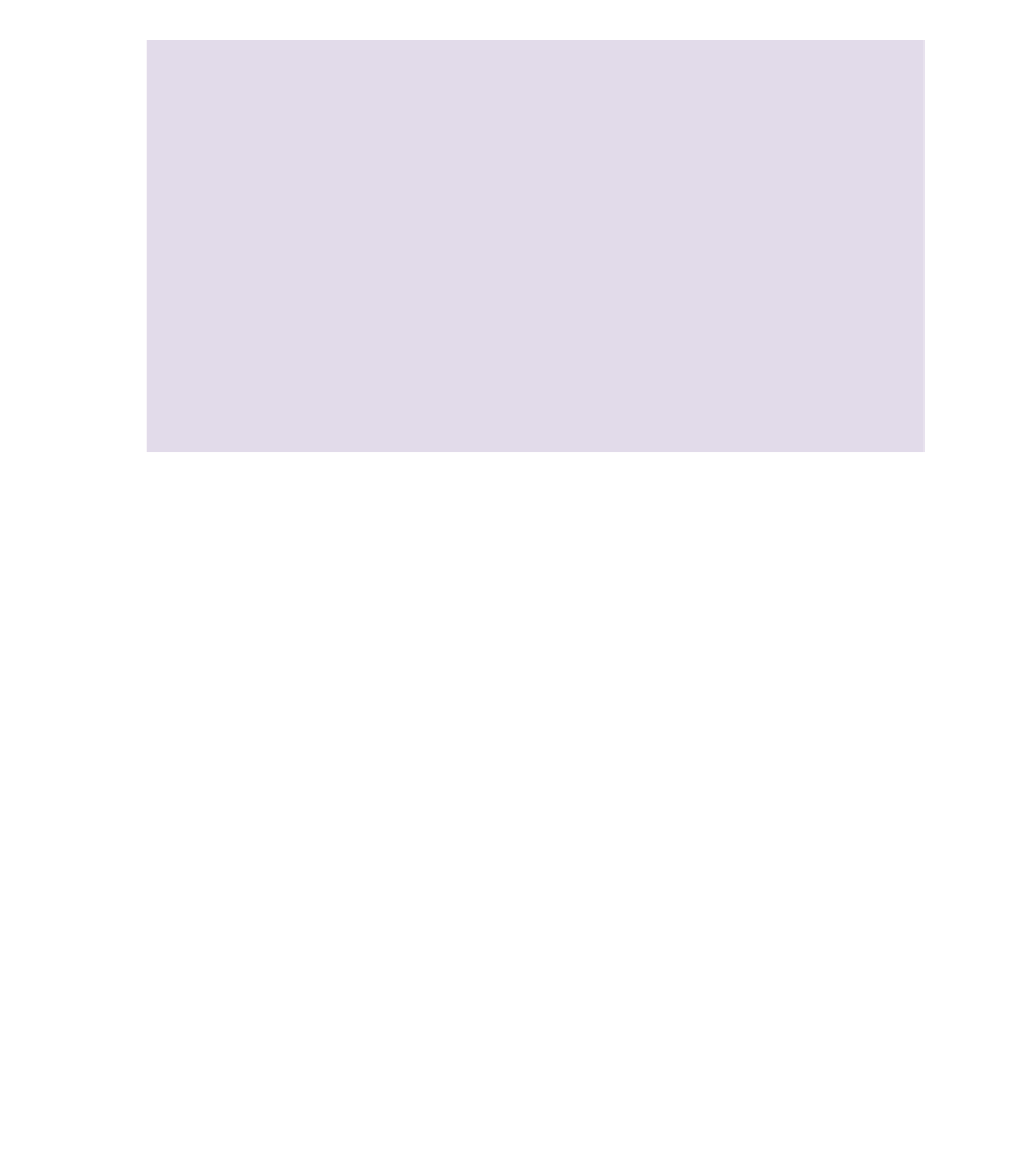Graphics Programs Reference
In-Depth Information
Xara Resources for Web Preset Elements
The Designs Gallery and the Xara installation CD contain some sample buttons and
navigation bars you can drag into your page. You can change the shape, the color, the fill,
the text, and of course where they link to suit your needs. The sample buttons are two-state
rollover buttons, which means that when you hover the mouse over the button, the look of
the button changes, and when you move the mouse away, the button changes back to the
original look.
If you purchased the downloadable version of Xtreme 5 and not the physical CD, you
haven't missed out on all the templates on the CD if you have an Internet connection. Open
the Designs Gallery, and then click the Get Designs button. In moments, your Designs
Gallery will be populated with several folders of templates and other pre-built web elements
such as Flash animation examples. You add them to a website you're building by dragging
the thumbnail onto your page, and then customize the element if needed. The Xara Group
continually updates new templates and other material, so even if you bought the physical
CD, you'll be surprised in the future at the new goods you receive by clicking Get Designs.
Making a Three-State Rollover Button
Buttons can be any shape you want, and if you make the buttons
yourself, you can make a
three
-state button:
N
The default look (MouseOff)
N
A new look when the mouse hovers over the button
(MouseOver)
A
N
third
look for when viewers click down on the button
(MouseDown)
Adding a clicked view for a button is a nice usability
enhancement because it helps visitors confirm that they have
clicked on a link.
To make a rollover button, you need to create as many
buttons as you assign states (down, over, off), but the visitor
perceives only one button. You can simulate a rotating effect in
response to the visitor's cursor actions, you can make a button
glow, you can get really creative with rollovers. However, the
buttons must overlap by at least 50% as you view them on their
unique layers, or the generated HTML code won't work.
The page-link rollover buttons for BSL's index page are
guitar picks, fitted to the neck of the guitar; the artwork has
already been created for you to import later, so you can focus