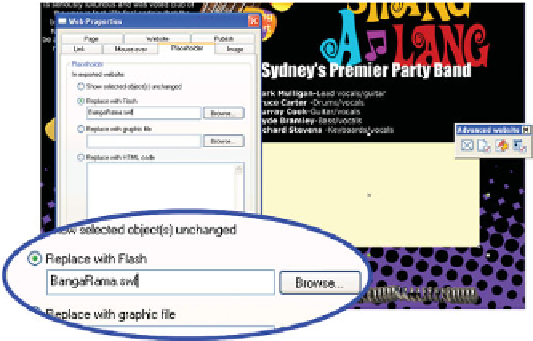Graphics Programs Reference
In-Depth Information
10.
Select the text and move it around just a little until the
line breaks look good. The future blogs can now be
pasted into this text frame, overwriting last week's blog,
and the text will retain its repulsiveness.
Create a Placeholder for Flash Content
Creating an internal link on this page for a Flash movie is
almost exactly like linking up the GIF animation you performed
earlier. Follow these steps to add a movie of the lads at the
bottom right of the index page:
1.
Create a placeholder rectangle that is exactly 395 pixels
wide and 186 pixels high; with the Rectangle Tool,
drag a rectangle of close dimensions, and then type
395
in the Infobar's W field, press
TAB
to move to
the next field, type
186
, and then press
ENTER
. While
you're creating a rectangle, these fields are not locked
to scale proportionately. If
you create a placeholder of
exactly the same dimensions
as the Flash file, browsers
don't scale the bitmap Flash
file—so it looks smooth, and
they display the content a
little more quickly.
Click the Placeholder icon
2.
on the Advanced Website
Control Bar, click Replace
With Flash, and click
Browse. Choose BangaRama.
swf, and then click Open.
As covered in Chapter 10, Xara can create SWF animations that are vector and bitmap in
content. The BangaRama.swf was not created in Xara; a movie editor was used, and the
SWF is a little larger in file size than is wise to put on a top page of a website. Fortunately,
the Bangers don't care.
Previewing a Website
Xara Xtreme has an internal engine that displays your work as
you'd see it in a web browser; you don't need an active Internet
connection to regularly preview how your site is shaping up.
It's a good idea to check periodically to see any potential snags
before you get too deeply into the layout of the pages.