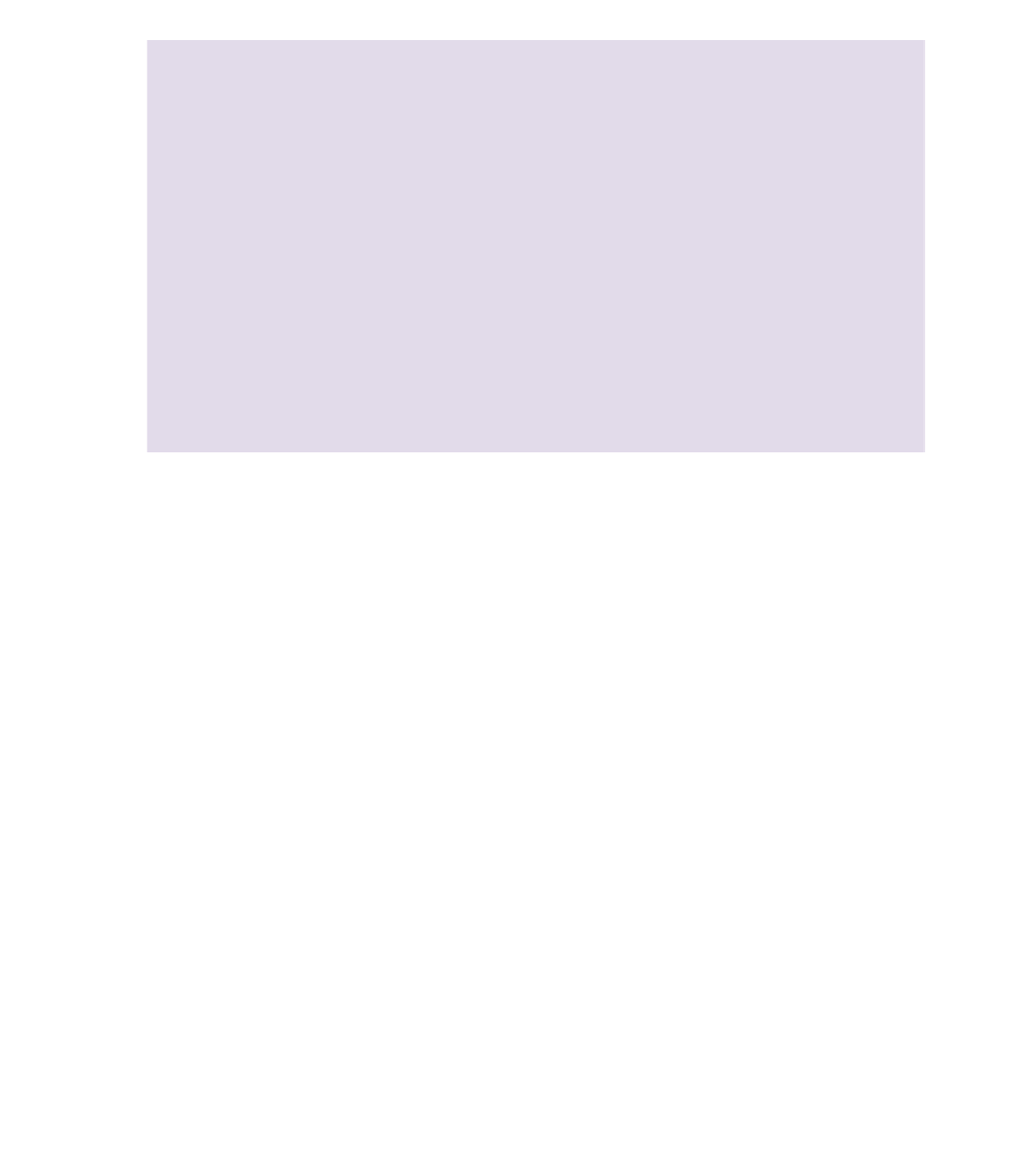Graphics Programs Reference
In-Depth Information
Repeating Objects and Updates
Repeating objects are terrific for quickly cobbling elements common to multiple pages.
However, a good question is: What if I need to
change
that common element? What if you
spelled “Moran Accounting Services” with two “o” s?
Under the Arrange main menu, you'll find Update A Repeating Element. With the
element selected, press
SHIFT
-
ALT
-
R
(
The object updates
on
all
pages where it already appears. The repeating element is added or updated on all the
pages that exist at that moment. Note that when you add a new page to the Xara document,
the repeating element is
not
automatically added to the new page. To add the element to the
new page, you must use the Repeat On All Pages command (
SHIFT
-
CTRL
-
ALT
-
R
). The Update
Repeating Objects command (
SHIFT
-
ALT
-
R
) only updates objects that are already in place.
To change the position or attributes of a repeating object on one or
a few
of the pages,
it's best to go to each page and manually make the edit. Be aware that you will have to
redo
these changes and edits each time you update the repeating object; this command undoes any
custom changes you've made.
Arrange | Update Repeating Objects
).
and repeat it—or not. You don't have to have MouseOff
or MouseOver as a layer label, but it helps for the sake of
organization to name the layer, or the object itself, something
you'll spot in a jiffy later (by using the Names Gallery).
This index page is crying for a large central identifying
graphic. Guitar.xar is in the Resources folder and in the next few
steps you'll add a copy to the index page:
1.
On the Designs Gallery, either right-click over Guitar.
xar and choose Import from the pop-up menu—or drag
the thumbnail onto the page.
While the guitar drawing is selected, with the Selector
2.
Tool, hold
SHIFT
and then click on the halftone shape.
Press
3.
CTRL
-
SHIFT
-
L
, and then in the Align Proxy box at
top, click at 12 o'clock to align the guitar to the top of
the page. Click Apply.
Because imported layers are placed at the top of the
4.
Object Gallery list, you now need to drag the imported
layer down until it's beneath the MouseOff and
MouseOver layers—these rollover layers cannot serve