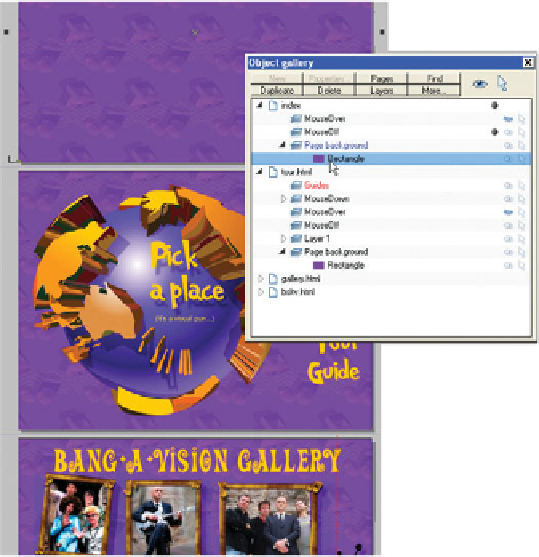Graphics Programs Reference
In-Depth Information
the page background will automatically continue on each
successive page. However, because the three link pages were
imported and not created in this Xara document, they do not
feature the tiling background.jpg purple notes. Adding the
backgrounds is easier than you might think; additionally, you'll
see how to create a
panel
in the steps to follow. Web designers
frequently use a panel, also called an
overlay
: a background
that is laid over the background. The visual appearance is quite
interesting and professional in appearance.
1.
Add the background.jpg to the index page as a
background. To add the purple bitmap background to
all
the pages, expand the index.html Page Background
layer so you can see what's in there. Unlock the page by
clicking the Lock button.
You can see the purple bitmap as a mini-thumbnail;
2.
click it to make it the active layer on the Object Gallery,
and then choose Arrange | Repeat On All Pages.