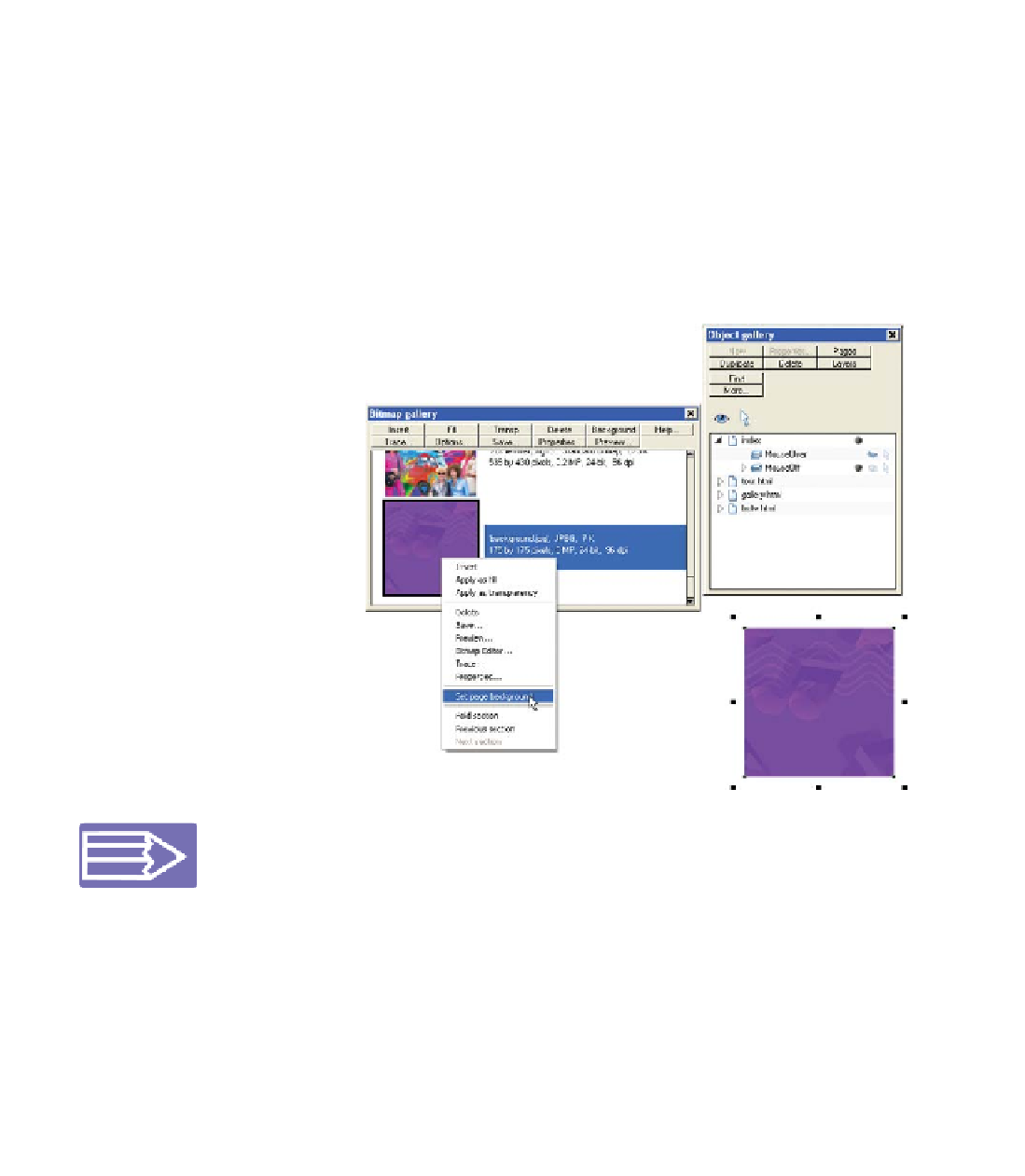Graphics Programs Reference
In-Depth Information
N
To specify a bitmap for the areas that extend beyond
the page dimensions, import a bitmap. Then on the
Bitmap Gallery, right-click over the file and choose
Set Page Background. You'll see that a new special
layer is created for you on the Object Gallery—Page
Background—the title is in blue text for easy reference
and is locked for good reason.
For BSL's website, go with a bitmap background. Because
this file is in your Designs Gallery folder, the steps are short and
simple:
1.
Open the folder
on the Designs
Gallery, and then
drag the thumbnail
of background.jpg
onto the page. It's
now added to your
document.
Open the Bitmap
2.
Gallery. Right-
click over
background.
jpg and then
choose Set Page
Background from
the pop-up menu.
Delete the bitmap
3.
you dropped onto
the page.
Chapters 2 and 5 show you the way to make seamless tiling bitmaps and vector graphics. There
is no sense in using a bitmap for a web page background if it doesn't tile. Full-page bitmaps
are usually too large in file size to display a web page quickly. You are best off creating the
bitmap and saving it as a JPEG at 65 to 80% Quality, at a pixel size no larger than 300 pixels at its greater
dimension. Ideally, the saved JPEG should be no more than 3 to 5K.
Repeating Elements
If you're building a website one page at a time instead of
importing the three link pages as you did in the previous section,