Graphics Programs Reference
In-Depth Information
correct position for releasing the mouse button when the
arrow cursor features a miniature of the color swatch and
a rectangle beside the cursor. If a line appears next to the
cursor, this indicates the color swatch will change the
outline color of an object it is dropped on.
Set 'no color'
N
Vector shapes are pure geometry—they
have no true appearance onscreen or when printed unless
you assign the object a fill color (or texture), an outline
width and color, or both. If you left-click over the Set
'no color' box, the selected shape's interior then has no
color; in effect, it's transparent—although Xara has a
Transparency Tool for creating
degrees
of transparency.
SHIFT
-click the Set 'no color' box to remove the color
outline of a selected object; if you watch the Set Line
Width box on the Standard Toolbar while doing this,
note that the width becomes None—no outline color
equals no outline.
The Color picker
N
This tool, located to the left of the
Set 'no color' box, functions like an eyedropper tool
does in other design programs. To use it, first have a
source shape with a color (or an imported bitmap) and
then create a shape. With the shape selected, click and
hold
the Color picker; then drag to the object or image
from which you want to sample and apply the color to
the selected shape. If you keep the mouse button held
after the cursor is over the target object or image, a pop-
up appears with information about the color components
of the targeted color. Using the Color picker is a terrific
way to fill shapes with the same color if you haven't
named a color that would be available as a swatch on the
color line.
The Color editor
N
When you want to mix a new color
to use, you click the Color editor icon to the left of the
Set 'no color' box, or press
CTRL
-
E
. A good idea is to
extend this palette by clicking the Advanced options
button in upper-right corner of the editor box; doing
so shows the color models and provides a drop-down
option list to allow for making a tint/shade/or link to
another color. It's intuitive to use, it has its own Color
picker, and you can change the color of a selected shape
just by dragging the sliders.