Graphics Programs Reference
In-Depth Information
11
Building Interactive Web Pages
For the artist and designer, even with little or no HTML coding experience, you can use
Xara Xtreme 5 to build a visually rich website, almost effortlessly. Xtreme has developed a
different approach to website building as you'll learn in this chapter; it's
object-oriented
, there is
very little code to fuss with and break, and the creation process is only marginally more involved
than drawing your page design in Xara and then exporting it. You can take existing documents
you've created in Xara, such as newsletters or flyers, and export them as web pages. Xara writes
out your work in XHTML and CSS-compliant format that validates as correct using any of the
validation services. You can even use Xara to upload your completed website to the Web.
Download and extract the contents of Chapter11.zip, which contains everything you need to
work through this chapter's tutorial steps. Put all the files in a new folder you create, and for
this chapter's tutorials, it might be best to name the folder
BLS website
for future reference.
What Do You Want to Broadcast Today?
Because the Web is so diverse today, Xara accommodates several of the common needs to
communicate visually, with many avenues of approach:
N
Build an entire site
You can use all of Xara's design and text tools to create your own
layout, rollover buttons, text panels, headers, and banners. You can sprinkle a few of
Xara's pre-built page elements into your composition if you like. And adding YouTube
videos, games, RSS feeds, and web widgets and gadgets to your pages is also as simple
as copying and pasting.
Export existing Xara documents as web page(s)
N
You can take any document you've
created for print, and with a nip and tuck here and there, turn it into a fully-functioning
web page, complete with navigation from page to page.