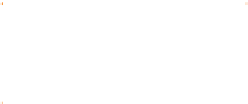Graphics Programs Reference
In-Depth Information
Manually Keying a Flash Animation
Here's where you pull out all the stops and make a visually rich
drawing that moves through time. Actually, you won't be doing
any drawing, but by following these steps you'll learn how to
do just about anything with a drawing of your own and then set
keys yourself. When you copy frames that are of a duration of
0.2 seconds, the animation is a little coarse but of acceptable
quality for the Web. What you lose by adding complex gradients
and transparency to an animation is Xara's help in tweening
frames, which speeds up work and keeps it smooth. But you
might find this loss offset by the capability to perform just about
any edits, using any type of fill, in your artwork.
Load Pencil countdown.xar; the SWF file in the zip archive
you unpacked is the completed tutorial.
What you are going to do is have the cartoon pencil come
into frame, write “321,” and then exit. You accomplish this
by progressively revealing the numbers by using a gradient
transparency. Figure 10-2 shows the setup; you can see the
transparency control handles on the number 3, and outlines have
been drawn in this figure to show you the two other, completely
hidden numbers.
The pencil is a group of objects and the pencil's shadow is
one shape. This was done for the same reason as the separate
5-ball shadow in the earlier tutorial: you rotate the pencil as
you move it, while keeping the shadow from rotating all over
the place. You'll also see a creative reason why the pencil is
cartoonishly bent—this is an old animator's trick. If you keep
the frame transitions fast and rotate the pencil occasionally, the
pencil takes on more of a perceived cartoonishness than what
you actually animate—it will look soft and almost floppy.
Here's how to animate the scene by hand:
F
IGURE
10-2
Hide Flash elements
by using transparency you can
diminish over time to make a
fade-in.
Gradient positioned so entire
character is transparent
Linear gradient, Mix type
1.
With the Animation Frame Gallery open, click Copy.
The second frame contains the same drawings, and the
playtime is the same 0.2 seconds. None of the objects
are named, because Xara's tweening power isn't called
on in this example.
Zoom out as necessary and, with the Selector Tool,
2.
SHIFT
-click the pencil and the shadow. Drag the Set View
Quality slider all the way to the left so you can see the
outlines of the shapes. Drag the selected two shapes to
the beginning of the 3, the top left.