Graphics Programs Reference
In-Depth Information
locally from a temp folder on your system; no Internet
connection is required to preview Flash files. Close the
browser now.
Let's assume the animation looks great. Click the Export
3.
Animated Flash button on the Infobar. Choose a folder
for your animation's destination and click Save; in a
moment, Xara writes an unbelievable 20K (or smaller)
animation that can be scaled to full-screen size and still
play back smoothly. A dialog box may appear, offering
instruction on how to use the file in web pages; you can
close the box or click Help to learn more.
If your browser plays back Flash animations, the chances are 90% that you also have a
desktop Flash Player installed. If a SWF file is represented by a white page icon with a big
F
in the center, you're all set to play a Flash file at any time. Double-click the icon and Adobe
Flash Player appears and plays the file.
When you export Flash animations that contain imported bitmaps, the Options button when
you export does not change the JPEG quality of any images. The JPEG quality slider is for
adding compression to Xara effects such as bevels and soft shadows. If you need smaller
JPEG images in your animations, you export and then import the copy.
Making a GIF Web Emoticon
Emoticons are a method members on web forums use to
emphasize a comment; it's hard to tell whether someone
is being serious or sarcastic when a written statement is
ambiguous. Animated emoticons are more fun than still images,
andyou only need to produce a limited number of frames.
Open Emoticon.xar in Xara now. The GIF file in the zip
archive you unpacked is the finished animation—the Xara file has
a single frame with an emoticon representing a stunned expression.
GIF animations are written to file as bitmaps, so you are
not constrained in any way by the use of gradients, fills, or
fancy outlines. One thing, however, to bear in mind when
making emoticons is the size. Depending on your forum
software, emoticons should be no more than 42 pixels on a side.
Therefore, as you design an emoticon, periodically zoom out to
100% viewing resolution to see what your audience will see at
actual size. One pitfall in icon and emoticon design is that the
ambitious designer puts too much detail into the art or uses line
widths that just won't resolve when the vector art is translated to
bitmap format.