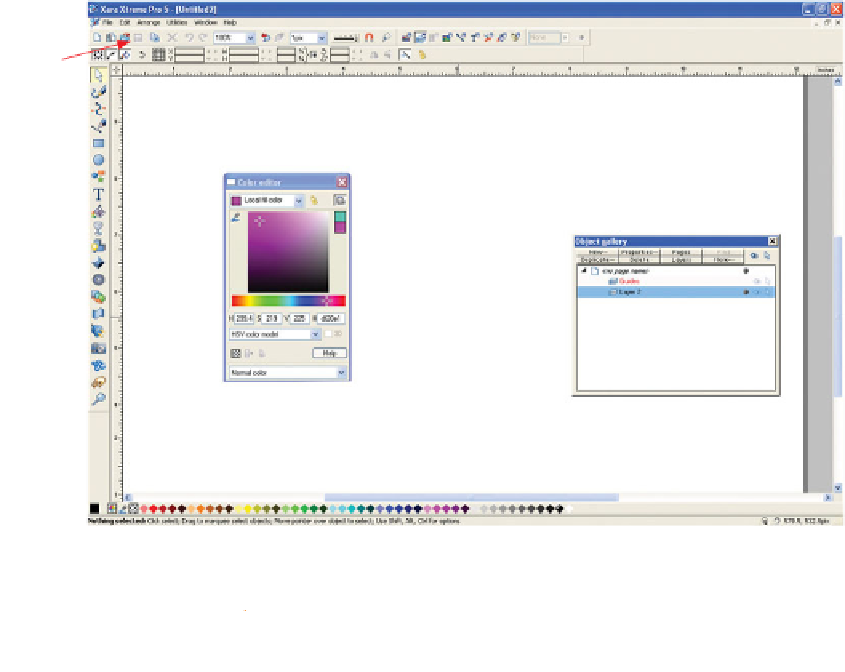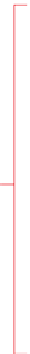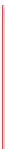Graphics Programs Reference
In-Depth Information
Infobar (contextual)
Standard bar
Galleries control bar
Drawing page
Pasteboard outside page
Pages
Toolbar
Color
Editor
Color picker
(eyedropper)
Set “no color”
Color line with Color gallery
Standard Palette swatches loaded
Status line
A gallery (palette)
F
IGURE
1-3
The Xara Xtreme
interface
from the CD. Galleries are also great for cataloguing your own
collections of your artwork.
N
Galleries
Toggle the various galleries on and off by
clicking an icon on the Galleries control bar. A gallery
appears and disappears at the last position where it floats
in the interface. You will probably want to access the
Object gallery most often, for adding layers and locating
and moving objects.
The Object gallery not only lists all shapes on a page but also generates 16x16 pixel
thumbnails representing individual shapes. If you are zoomed so close to the page that some
objects are out of view, click on an object's mini-thumbnail and Xara zooms and pans you to
the shape you've clicked.