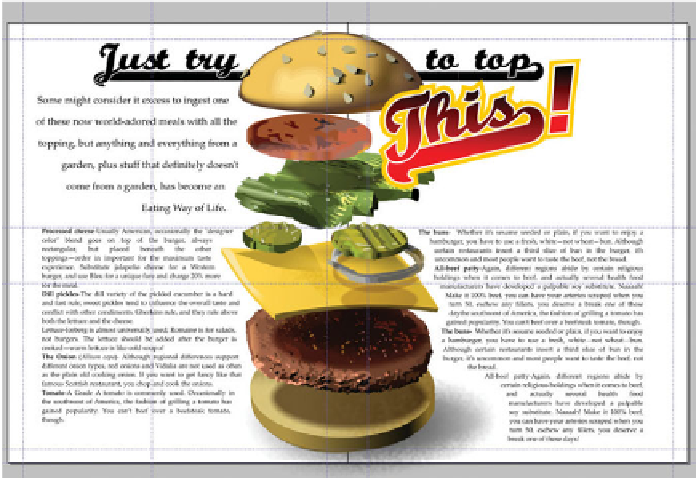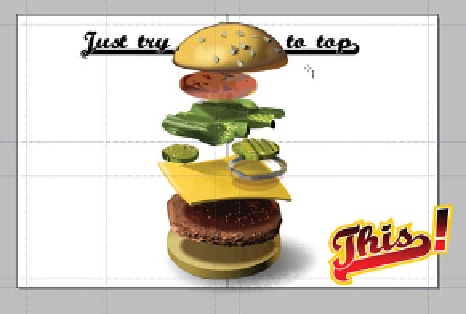Graphics Programs Reference
In-Depth Information
9.
Move the headline to the top of
the page. With the Text Tool,
add some underscores between
“try” and “to” so the headline
straddles the gutter.
Move the “This!” graphic until
10.
it sits on the right facing page,
to the left of the sesame seed
bun and below the headline text.
Unhide the text and arrange it so
11.
there are two equal columns on
the left and the right pages.
The soft group should still have the Repel Text property,
12.
but to make sure, right-click over the burger—if Repel
Text Under is not checked, click this item on the pop-up
menu and then reapply the feature.
Move the burger around a little to wake up the repelled
13.
text.
Put your lead-in opposite the “This!” graphic on the left
14.
page. You'll wind up with a fresh, new two-page layout.