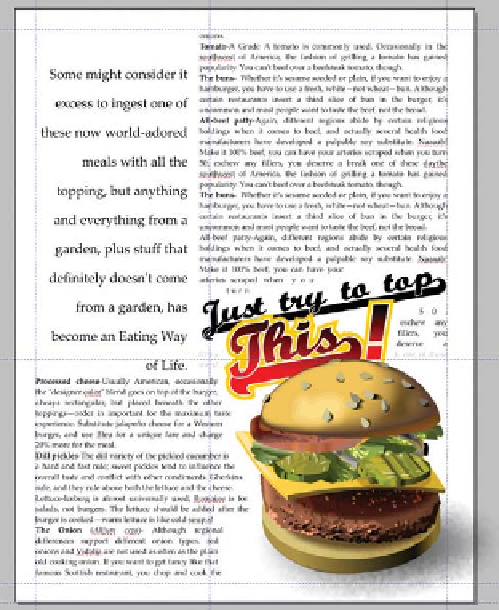Graphics Programs Reference
In-Depth Information
Text Tool, drag one of the bottom frame control points
down until none of the text is hidden.
With the Selector Tool, choose the soft group, and then
2.
press
CTRL
-
ALT
-
U
to remove the soft group.
On the Object gallery,
3.
drag the Headline layer to
beneath the Bottom Bun
layer but above the Text
layer.
Move the headline until
4.
it looks like it does in the
illustration here. Select
the burger along with the
headline and then apply
the Soft Group again
(
CTRL
-
ALT
-
G
).
Move the Soft Group around
5.
just a little so the repelled
text can update itself.
With the Text Tool, cut
6.
from “Processed cheese”
to “The Onion,” create a
new paragraph frame by
marquee-dragging with the
Text Tool in the left column
below the lead-in text, and
then press
CTRL
-
V
to paste it.
Create a Two-Page Spread
Let's dream on for a moment and believe that this story is
important enough to merit a full two-page spread in
The
Quarter-Pounder Quarterly
. Here's the deal: Because this
burger is an illustration, and the talented fellow who drew it was
thoughtful enough to group all the foodstuffs and put them on
individual layers, you can change the illustration to suit your
page layout. Think about this one: Vector artwork is scalable,
vector data is sent to a printer at the maximum value the printer
can output, and the sort of dramatic layout rearrangement you'll
do in a moment is extremely hard to do when you're handed a
bunch of bitmap photos.