Graphics Programs Reference
In-Depth Information
Open Just try to top this.xar now to work the steps:
Using a Headline as a Graphical Element
The headline to this magazine article is “Just try to top this!” It's a
designer's privilege to fancy-up a headline by making it a graphic
(a logo in a certain sense), and this is the first stop in this page
layout. You'll see after opening the file that the text has not been
formatted and that the word “This!” is not text at all, but a group of
shapes; it was necessary to convert the text to a shape so a contour
could be applied to both the word “This” and the exclamation
mark, which is not part of the Team Spirit character set.
Follow these steps to get a handle on how Team Spirit
works; the font includes special characters to complete the
underscore swash for words and phrases:
1.
Highlight the top line of text by using the Text Tool.
2.
On the Fonts drop-down list, choose Team Spirit NF.
You'll see some unattractive gaps between words
because a special character needs to replace the spaces
between the words.
3.
Insert the Text Tool between “Just” and “try” and
then press
BACKSPACE
to remove the space. Type an