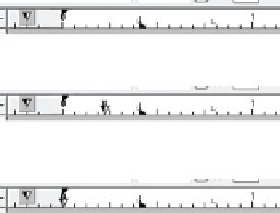Graphics Programs Reference
In-Depth Information
Create Hanging Indents
Learning to make hanging indents is valuable, although not
really necessary for this booklet layout. A hanging indent
is also called an
outdent
—the first line in a paragraph starts
flush left, and every subsequent line is indented. It's a useful
trick for making numbered lists in Xara and also for bulleting
items—such as you'd find on a menu. Let's suppose you want to
add some color to the layout here, but colored text is hard on the
eyes. Instead, you add bullets to the menu items with a symbol
font and then highlight the symbol and apply a color fill.
The lowercase glyph
m
in Geotype.ttf is a nice coffee cup
symbol that can visually reinforce this booklet's cover image.
Follow these steps to create a hanging indent bulleted list with
paragraph text:
1.
Highlight the menu items to make the tabs visible on the
ruler.
Drag the left margin marker to the right, where you want
2.
the paragraph text to begin. Half an inch at most is good.
Set the type of tab to left align, as you did with the
3.
decimal tab, by clicking as many times as needed to
toggle the Tab icon to left justify.
Click anywhere on the ruler, close to but not directly on
4.
the new location of the left indent marker.
Drag the new tab marker to the zero point, where the left
5.
indent marker was in step 1.
Put the I-beam cursor at the far left of the first line,
Drag left margin marker to
where text should begin
6.
click, and then type
m
.
Press
7.
TA B
to tab the first line of text to align with the
following lines. You might need to press
TA B
twice to
scoot over the first (default) tab if you created your new
tab after any of the default tabs.
With
Click to create a new tab
8.
m
highlighted, choose Geotype from the Fonts
drop-down on the Infobar. Set the point size now to
about 18 points so the intricate little drawing is visible.
With the glyph selected, click a fill color on the Color
Drag tab to left indent marker
9.
Line. The bulleted list is looking good now, but you'll
notice that the bullets aren't centered relative to the text;