Graphics Programs Reference
In-Depth Information
You still have panels 3 and 4 to fill in this booklet layout.
Fortunately, you have the text. Here are the steps for creating
linked paragraph blocks, linking the text in each frame so
that if you resize the frame, the overflow goes to the next
frame dynamically. You'll also see that the hidden text is not
formatted. If you copy formatted text in the lower-left panel,
highlight the unformatted text after it's in a new linked frame,
and then press
CTRL
-
SHIFT
-
A
, you paste the
attributes
of the
formatted text. The unformatted text takes on the font, the point
size, the alignment, the color, and even the decimal tab you
created in the previous steps. Make sure you highlight
only
text that should take the new attributes; if the Fonts drop-down
says <Multiple>, you've highlighted text that has two different
typefaces, and shouldn't.
1.
Zoom out if necessary until you can see the bottom two
panels.
With the Text Tool, click the red down-arrow button on
2.
the text frame.
Click to load the
Text Tool cursor