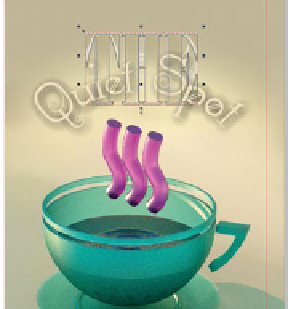Graphics Programs Reference
In-Depth Information
no visible attributes. This means in the future you could
even retype the diner name or choose a different font
and the text will still be bound to the curve.
Select the text with the Text Tool. With the color
2.
Wall shadow
sampler eyedropper, drag over the image, very close
to the text, to apply the sampled background color to
the text.
Choose the Shadow Tool. Click the Wall Shadow button,
3.
and then drag the sliders to about 40 pixels Shadow Blur
and 38% Shadow Transparency. Then drag with the
Shadow Tool to move the shadow until it's just about
centered relative to the text. If you feel the text doesn't
quite separate enough now, highlight the text with the
Text Tool, open the Color Editor, and make the text just
4-5% brighter without increasing its saturation.
With the Type Tool, click an insertion point near the
4.
center of the Quiet Spot text. Type
THE
(all caps).
Then highlight the text, and choose Bodoni Heavy
from the Fonts drop-down list.
Drag the color picker close to the text while it's selected.
5.
Fill the text with the background color, a little darker
than the “Quiet Spot” text.
6.
-click the Color Editor icon to set the Line Color.
Drag the Color Editor eyedropper to a position over the
“Quiet Spot” text to set the line color. Set line width of
the outline to about 4 points on the Infobar.
With the Selector Tool, select “THE” and then press
SHIFT
F
IGURE
9-2
Play with text as
though it is a graphic object to
make a logo that's elegant and
legible.
7.
CTRL
-
SHIFT
-
B
to put the text behind “Quiet Spot.”
Drag the bottom control handle for the text object down,
8.
stretching the text, as shown in Figure 9-2. A nice logo
in only a handful of steps.
This is optional: A nice slogan would add a professional
9.
touch. You can use Premier Railway.otf (an author-
created typeface based on Premiere) to type
Fine Food
& Atmosphere
over the bottom of the coffee cup. The
font has rails on the top and bottom of the characters,
and instead of using a space between words, type the =
character to put rails between words. You can sample a
pale ivy color from the coffee cup image to fill the text;
approximately 26 points will work well.