Graphics Programs Reference
In-Depth Information
also
provide the designer with a logotype possibility—you can fill
in the gaps between characters with a second word or phrase.
A fictitious company called Modern Furniture wants to stress
the fact that they sell furniture, and the fact that it's modern
is of subordinate importance. First, you choose a very narrow
typeface—Runymede is a good choice that you installed. Then,
with “Furniture” highlighted, set the Tracking to about 900%,
three times the width of the character to allow some breadth plus
space to insert alternating characters in “MODERN.”
Choose a bold sans serif typeface next to make the
visual distinction between it and the narrow “Furniture
text”—Fustian is a good typeface you have on the install CD
(and can download using the Fonts Gallery). Make the point
size about one-third that of the “Furniture” text and set the
tracking to about 2000%. Then with the Selector Tool, move
the “MODERN” text into place, alternating characters with
“Furniture.” You might need to adjust the tracking of “Modern”
a little more, and consider bracketing the text with a text
ornament to visually balance the composition.
With different text colors, sizes, and font choices, you've
created a logotype effect that's eye-catching and reads fairly
quickly. As with all logo treatments, you'll want to use this
interleaving text trick no more than once or twice for paying gigs;
there's nothing worse than two clients
getting together and singing the praises
of nearly identical logotypes.
The Heraldic Logo Treatment
You've seen initials that appear to interlock; stems go behind
and in front of each other, similar to the initials on wax seals
and college sports teams and recently on designer colognes and
apparel. The following tutorial shows you how to create such an
interlocking character effect for an imaginary cologne. Goudy,
Garamond, Bookman, and Clearface are all good alternatives
for a Roman serif typeface, but you can use the system font
Times if you don't have a stockpile of Roman fonts.
Here's how to create an almost regal logo for a company
that sells the intangibles of elegance, exclusivity, and style:
1.
With the Text Tool, type an uppercase
B
, using a Roman
serif font you access from the Fonts menu list. Make the
character about 330 points in height, about 3 ¼ inches,
just to give you some working room. The fictitious
cologne is designed by Barbara Bouton; you can use