Graphics Programs Reference
In-Depth Information
4.
With the Selector Tool, select the square, hold
CTRL
, and
then drag the middle left control handle directly to the
right. Right-click before releasing the left mouse button
to drop a copy of the original square.
Select both squares and then repeat step 4.
5.
6.
With the four squares selected, hold
CTRL
and drag any
upper-middle control handle down. Right-click to drop
a copy before releasing the left mouse button.
Repeat step 6 until you have four rows and four columns.
7.
8.
With all the squares selected, give the squares a 4-pixel
outline on the Standard Bar's Set Line Width drop-down
list.
Choose Arrange | Convert Line To Shape. Because
9.
outlines travel to the outside of a shape's path, all
the shapes now overlap; this is key to creating a grid
that appears to travel in three dimensions. The fills
automatically disappear—the outlines are now shapes
and no longer outlines to which you could add a stroke.
Press
10.
CTRL
-
1
(Arrange | Combine Shapes | Add Shapes).
You have one large grid object now.
Choose the Mould Tool from the Toolbar, and then
11.
click the Default Perspective button on the Infobar. The
problem with adding perspective to outlines is that they
don't accept perspective—the Mould Tool can
distort
shapes, but outlines always remain consistent. They're
not filled shapes.
Press
12.
(the apostrophe key) to select Show Grid and
then press the period/decimal character
on the number
pad
to enable grid snapping.
Drag the upper-left mould handle down and to the right
'
13.
until it snaps to a grid point, and then drag the upper-
right handle down and left until you have a symmetrical
3D grid. Optionally, with the Selector Tool, you can
make the 3D effect more obvious by dragging the top
center object bound handle down. Notice that the lines
you converted to shapes are now wider at the bottom
than at the top, a nice photorealistic effect.
Working with Floor Shadows
Open Floor shadow example.xar; the scene has several
individual objects and the perspective grid is already on a