Graphics Programs Reference
In-Depth Information
Basic Magic: Blends,
Contours, and Moulds
The first (and probably second) time you visited a funhouse hall of mirrors, you thought there
was some magic going on. You might have been amazed at the way you and the objects
around you multiplied and distorted, and yet the magic lay in the
organization
of the shards of
objects all around. It's time to learn how to produce a little magic of your own in Xara Xtreme
compositions, using the Blend, Contour, and Mould Tools. You'll get a handle on creative uses
for these features, and artistically match the mathematical perfection produced by these tools
with the visually interesting results.
Download and extract the contents of Chapter06.zip, which contains everything you need to
work through this chapter's tutorial steps.
Multiply Your Art by Using Blends
You use the Blend Tool to create duplicates between two objects. It has many uses: as a shading
tool to achieve airbrush-like fills in irregularly shaped composition areas and to create fancy
borders using a single design element you've drawn.
To use the Blend Tool, you must first have two objects selected. These objects can be made
up of
groups
of objects, and bitmaps can be included within groups containing vector shapes.
N
To create a basic blend
Choose the Blend Tool, and then drag from one selected object
(or object group) to the other. The default number of intermediate objects created is 5.
Depending on how close the objects are from one another, you might get intermediate
blend objects that overlap. If they do, they will overlap in order from the direction in
which you dragged the tool. In other words, the object you dragged to might have a blend
shape beneath it.