Graphics Programs Reference
In-Depth Information
8.
Now you're free to drag in the Saturation/Value field to
choose a darker or lighter shade of your named color,
as shown. Note that when you're defining a shade,
changing hue in the HSV color model is not possible,
nor is selecting colors by using the Color Picker in the
Color Editor.
Shade of
another color
Parent option
9.
It would be nice to add a linear gradient to the lower-
right triangle; there is some lighting fall-off in the
reference image in this area, and you can indeed use
a gradient made up of shades of named colors. With
the Fill Tool, drag on the face of this triangle to set the
direction (it runs from about 7 to 2 o'clock).
One at a time, click the start and then the end control
10.
points for the gradient, and then set them to the named
color by clicking the swatch on the Color Line.
One at a time, click the gradient control points and
11.
define them as a shade of the parent named color. Then
adjust the Saturation and Value by dragging in the color
field on the Color Editor. Both shades of the parent color
can be changed in the future. Repeat steps 9-11 for the
lower-left triangle.