Graphics Programs Reference
In-Depth Information
color wherever you use it in an illustration. Yes, this process
takes marginally more time than whipping up a color value
and applying it to shapes. But if you consider all the time you
invest in designing, for example, a terrific MP3 player and then
want to see it in several color schemes—you can
change
named
colors in your original drawing at whim in literally no time at all.
Let's walk through the process of naming a color, and then
hunker down to a practical example of how robust and useful
this feature is. To name a color:
1.
Create a shape on the page to more easily see the
process.
Open the Color Editor. Mix a color; any color is fine for
2.
these steps but you might want to mix a color you think
will be useful.
Click the Tag icon on the top of the Color Editor
3.
.
In the New Named Color dialog box, type a name for
4.
the color, and then click Create.
Open icosahedron.xar. The file contains a drawing of an
icosahedron (a Platonic geometric that many people simply call
a “soccer ball having a Bad Hair Day”) and a rendered image of
the model for reference with respect to the shading this object
might have when a light is shown on it.
If you don't have a named color all set up yet, this is okay.
The following steps show you how to name a color, apply it to
one of the faces of the icosahedron, and then use linked shades
of this color to complete the illustration. Then it's on to fun
changing
the named color.
1.
Open icosahedron.xar and then open the Color Editor.
The triangle shapes have all been filled with a solid
light shade of gray (10% black) to make them easy
to select.
With the Selector Tool, select a triangle in the drawing
2.
that's medium in tone when compared to the photo
image in this file. If you are more comfortable mixing
colors in HSV or another color model, choose your
model from the drop-down menu.
Mix a new color for the selected triangle; a powder blue
3.
is shown in Figure 5-6 but use any hue you like.
Click the tag icon and then name the color you've mixed.
4.