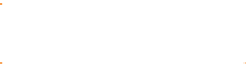Graphics Programs Reference
In-Depth Information
simply want to scale the pattern
by dragging a control handle.
However, unless you use
SHIFT
while altering a skewed fractal
fill, it will snap back to its proper
orientation when you try to scale it.
Open sunset painting.xar and
move the objects around, and then
click on them with the Fill Tool
and the Transparency Tool to see
on the Infobar what the Fill Type
is. As you can see in Figure 5-5,
this drawing looks more like it was
created with a paint program, but
only a few shapes with a creative
use of Xara's fills produced the picture.
F
IGURE
5-5
Draw your way to a
painting with fractal fills.
Using and Customizing Bitmap Fills
The easiest way to make a texture look as though it's on the surface
of a shape in Xara Xtreme is to use a bitmap photo of that texture.
The following sections lead you through how to import, use as a
fill, and modify any bitmap so it seamlessly tiles in shapes.
Adding Bitmaps to a Document
You'll find scores of bitmap fills in the Fill Gallery, and here are
two ways to fill an object with a bitmap:
1.
If you have a folder in the Fill Gallery (you should if
you installed Xara with all the options), open the folder.
If no folders are showing, you might not have installed
them from the CD. If you bought the download version
of Xtreme, click the Get Fills button at the top of the
gallery box to download categories of fills, provided you
have an active Internet connection.
Create a shape.
2.
3.
Drag the thumbnail of an image from the folder in the
Fill Gallery on top of the shape. If the shape you created
doesn't have a fill, right-click on the texture in the Fill
Gallery and then choose Apply As Fill from the pop-up
menu.