Graphics Programs Reference
In-Depth Information
capabilities at your disposal here and also a good reference
between where you were and where you are color-wise.
Current selected color and colors on Color Line
N
The
drop-down list at the top of the Color Editor shows the
current local color (as shown in the Color Editor). If you
drop the list down, you can select any color from the
Color Line, plus a color to apply to an object's outline,
and Contone colors (covered later in this chapter).
The drop-down list on the Color Editor can also be used to set the color of the side of an
extruded object—you use the Local Line Color choice and then mix the color. Also, extrude
objects are lit by three lights in the “scene.”These lights can be colored when a 3D object is
selected; they appear as entries on the Color drop-down list.
N
Color Properties
There are Named Colors, Local
Colors (unsaved colors, not named), Tints, Shades, and
Links To Other Colors. You use this drop-down list to
create dynamic links to named colors, which is a very
quick way of recoloring a complex composition of
scores of colored objects.
Color Tag (New Named Color)
N
You click this icon
at the top of the palette to name the color you have
currently defined in the Color Editor, covered later in
this chapter.
Redefine Named Color
N
To use this button, you first
name a color. With the named color loaded, click this
button and a copy of the named color is created. You can
then redefine the color by dragging in the color field and
using the Hue slider, except it's a different color. This
will make sense when you get into naming colors—it's a
terrific way to create a lot of variations on named colors
without accidentally overwriting one you've saved.
Rename A Color
N
Because the Redefine Named Color
feature auto-names variations on named colors, you
click this button
after
redefining a color to make the
name easy to locate in your future work.
Using the Fill Tool
Although Flat Fill is a Fill Tool option for returning a gradient
or other fill type to a default, the Fill Tool in Xara Xtreme
(unlike paint programs) is not just for filling shapes with a
solid fill. Rather, it opens a gateway to filling objects with