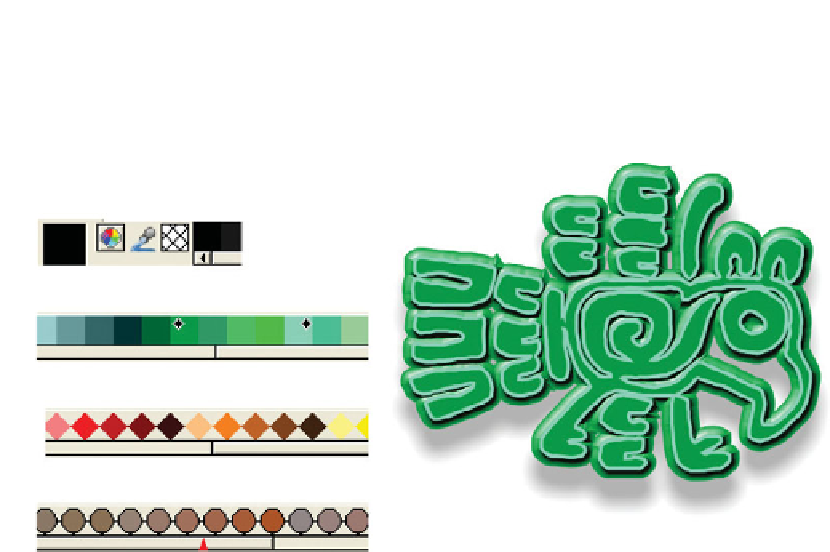Graphics Programs Reference
In-Depth Information
Identifying Items on the Color Line
The Color Line does more than show off a nice collection of
swatches; it's also your guide to what type of colors you have
on tap and what the current fill color is and a resource for
copying and mixing up colors.
To color an outline around a shape, you can
SHIFT
-
CLICK
a swatch on the Color Line.
Current
line & fill
colors
The Color
Editor
Color Picker
(eyedropper)
Set 'No Color'
Named Colors
Fill
Outline
Library loaded
on Color Line
Spot colors loaded on Color Line
N
Color Editor
You can toggle the Color Editor display
on and off by clicking the button whose face is a tiny
color wheel.
Color Picker
N
The Color Picker is always available for
sampling a screen color and immediately applying the
color you've chosen to a selected object. Note that with
gradient fills, the eyedropper is contextual; you must
select a control point along the gradient line to set that
point in the gradient with a color you sample by using
the Color Picker.