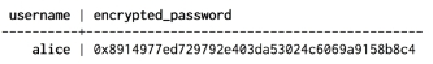Database Reference
In-Depth Information
Selecting data
We now know how to retrieve data from the database, but that isn't much good unless we
can get it back again. Let's say we now want to build an account settings page for
MyStatus; we've got the user's username stored in a persistent session, but we will retrieve
the other profile fields from the database to display in the settings form:
SELECT * FROM "users"
WHERE "username" = 'alice';
This query tells Cassandra we want to retrieve the rows where the value for
username
(the primary key) is
alice
. The
*
wildcard simply says we would like all the columns in
that row, saving us from having to type them all out. You'll see the rows we requested
nicely formatted in the CQL shell as follows:
In other scenarios, we don't need all the columns. When a user tries to log in to MyStatus,
we want to retrieve their password and compare it to the one the user provided us with, but
we don't care about the email. Avoiding unnecessary columns reduces the amount of data
that needs to be transferred between Cassandra and our application, thus making the quer-
ies faster. Instead of using a wildcard (
*
), we can instead type a list of columns we are in-
terested in:
SELECT "username", "encrypted_password" FROM "users"
WHERE "username" = 'alice';
You'll see that in the results, the
email
column no longer appears, since it wasn't in the list
of columns that we specified: