Geography Reference
In-Depth Information
In-Depth
Polishing the Cartographic Image
Cartographers might not agree on many points of cartographic design; how-
ever, a few suggestions can be a great help if you are just starting to make maps
or lack the time to take a course on cartographic design. Following Mark
Monmonier, who has written a series of widely acclaimed topics on the uses
and misuses of cartography, the following rules should guide attempts to
improve maps.
1. Be shrewdly selective. Don't show what you'd rather they not see.
2. Frame strategically. Avoid unfavorable juxtaposition and crop the
maps and sketches to forestall fears of illness or diminished prop-
erty values.
3. Accentuate the positive. Choose favorable data and supportive
themes for maps.
4. If caught, have a story ready. Computer errors and a stupid draft-
ing technician's use of the wrong labels are plausible excuses.
5. Minimize the negative. If you can't eliminate them entirely, at least
don't emphasize features you'd rather have ignored.
6. Dazzle with judicious detail. After all, a detailed map is a technically
accurate map, right? Details are useful distractions.
7. Persuade with pap. Try simplistic maps, or maps that camouflage
potentially embarrassing details.
8. Distract with historic maps and aerial photographs.
9. Generalize creatively. Filter or enhance details to prove your point.
10. Enchant with elegance, use lots of tree symbols.
maps can be even larger (e.g., billboard advertisements) or smaller (e.g.,
postage stamps) and on a variety of material, (e.g., stone carving, metal etch-
ing). Most maps and visualizations are either on paper (or a paper-like mate-
rial) or on some form of computer-controlled display device.
For pragmatic reasons, this discussion focuses on cartographic represen-
tation issues only for these most common output types. Paper is still the
most common media for cartographic representations. Formats range from
small grayscale maps published in newspapers, advertisements, and bro-
chures, to high-resolution large posters of photographic reproduction qual-
ity. Small maps need to be simple. If they are complicated, they can become
muddled and will communicate poorly. If a small map is printed in grayscale
it can easily show quantitative differences, but may become too complicated
if many symbol shapes are used.
The output types of visualizations range from small cellphone displays
to large computer screens and projectors. However, even if the area of the
screen or projected surface is large, the resolution is still very low in compar-
ison to that of printed maps. The lower resolution can be compensated for
by offering capabilities to zoom and pan in the visualization. This makes it
possible to interactively move around a visualization based on a user's inter-
est. While this is an essential feature for small displays—cellphones and simi-
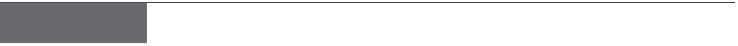
Search WWH ::

Custom Search