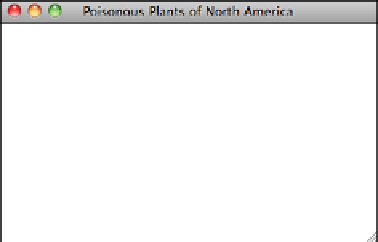HTML and CSS Reference
In-Depth Information
FIGURE 4.1
A page containing
only header
elements.
Headings add titles to sections of a page. HTML defines six levels of headings. Heading
tags look like the following:
<h1>
Installing Your Safetee Lock
</h1>
The numbers indicate heading levels (
h1
through
h6
). The headings, when they display,
aren't numbered. They display in larger or bolder text, centered or underlined, or
capitalized—so that they stand out from regular text.
Think of the headings as items in an outline. If the text you write is structured, use the
headings to express that structure, as shown in the following code:
<h1>
Movies
</h1>
<h2>
Action/Adventure
</h2>
<h3>
Caper
</h3>
<h3>
Sports
</h3>
<h3>
Thriller
</h3>
<h3>
War
</h3>
<h2>
Comedy
</h2>
<h3>
Romantic Comedy
</h3>
<h3>
Slapstick
</h3>
<h2>
Drama
</h2>
<h3>
Buddy Movies
</h3>
<h3>
Mystery
</h3>
<h3>
Romance
</h3>
<
h2
>Horror<
/h2
>