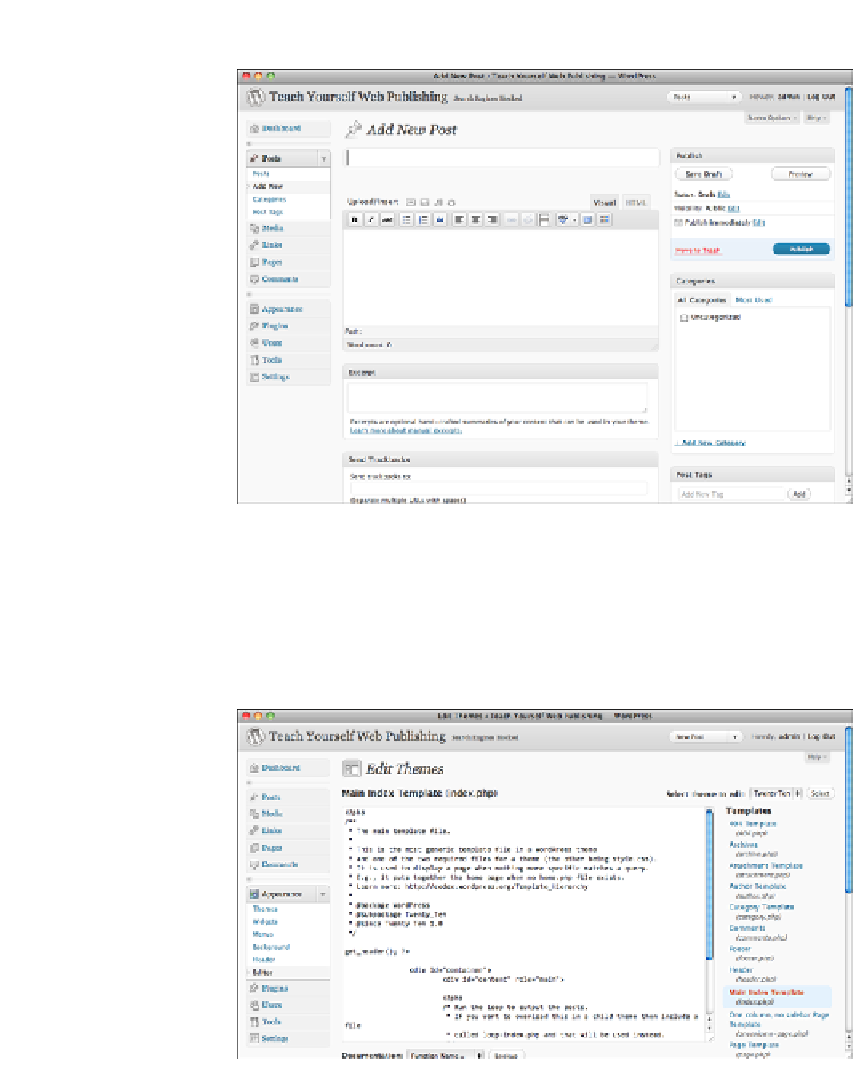HTML and CSS Reference
In-Depth Information
FIGURE 22.7
The posting page
for WordPress.
The posting page isn't all that interesting. Where WordPress differs from TypePad is in
how much control you have over the layout and design of your blog. With WordPress, all
the work you've done learning HTML, CSS, and PHP can pay off. Clicking the
Appearance menu item and then clicking Editor enables you to edit all the files that
make up the published side of your blog from within your browser (see Figure 22.8).
FIGURE 22.8
Editing part of a
WordPress theme.
You can see the actual source code for
index.php
, the main page of my WordPress site,
in a
<textarea>
element. Any changes I make to the file will be saved to disk, and the
next time I view the front page of my blog, I'll see them.