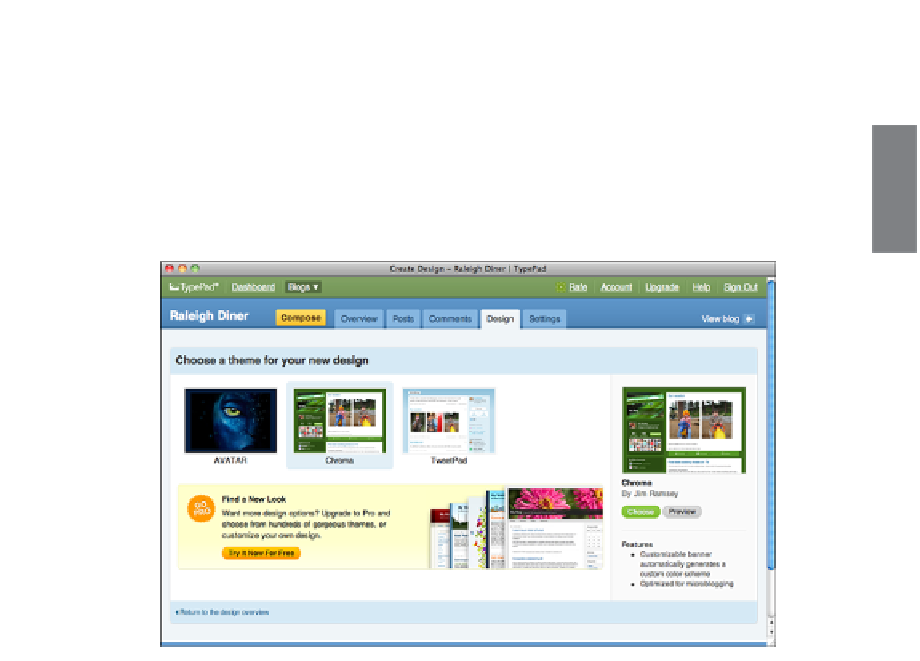HTML and CSS Reference
In-Depth Information
One more thing to discuss regarding TypePad is how to modify the design for your
pages. TypePad allows you to change both the theme and the layout for your pages.
Themes alter the color scheme and visual appearance of your pages. Layouts dictate
where the various components of the page are placed, such as the blog entries, links to
the archive, photo galleries, and other pieces of content you publish. TypePad includes a
set of themes you can choose from, as shown in Figure 22.4.
22
FIGURE 22.4
Selecting a theme
in TypePad.
If you prefer to design something, TypePad provides that option, too. The degree of flex-
ibility you have in modifying your design depends on which level of TypePad account
you sign up for. Users with Pro accounts can edit the style sheet for their blog directly.
There are several other subscription (and free) blog services, too, including
WordPress.com
(http://www.wordpress.com)
, Tumblr
(http://www.tumblr.com)
, and
Blogger (
http://www.blogger.com).
They all offer feature sets similar to TypePad.
WordPress is a blog publishing tool written in PHP. It's open source software, so you are
free to use it or modify it as you want. You can download WordPress at
http://word-
press.org/.
The first step is to extract the file in the place where you want to install your
blog. The files in the archive are all inside a folder called
wordpress
, but you can move
them into another directory if you like.