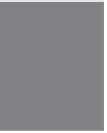HTML and CSS Reference
In-Depth Information
For smaller or simpler websites, or websites with a simple logical structure, storyboard-
ing might be unnecessary. For larger and more complex projects, however, the existence
of a storyboard can save enormous amounts of time and frustration. If you can't keep all
the parts of your content and their relationships in your head, consider creating a story-
board.
So, what does a storyboard for a website look like? It can be as simple as a couple of
sheets of paper. Each sheet can represent a page, with a list of topics each page will
describe and some thoughts about the links that page will include. I've seen storyboards
for complex hypertext systems that involved a large bulletin board, index cards, and
string. Each index card had a topic written on it, and the links were represented by string
tied on pins from card to card.
2
The point of a storyboard is that it organizes your web pages in a way that works for
you. If you like index cards and string, work with these tools. If a simple outline on
paper or on the computer works better, use that instead.
Hints for Storyboarding
Some things to think about when developing your storyboard are as follows:
Which topics will go on each page?
A simple rule of thumb is to have each topic represented by a single page. If you
have several topics, however, maintaining and linking them can be a daunting task.
Consider combining smaller, related topics onto a single page instead. Don't go
overboard and put everything on one page, however; your visitors still have to
download your document over the Internet. Having several medium-sized pages
(such as the size of 2 to 10 pages in your word processor) is better than having one
monolithic page or hundreds of little tiny pages.
n
What are the primary forms of navigation between pages?
What links will you need for your visitors to navigate from page to page? They are
the main links in your document that enable your visitors to accomplish the goals
you defined in the first section. Links for forward, back, up, down, and home all
fall under the category of primary navigation.
n
What alternative forms of navigation are you going to provide?
In addition to the simple navigation links, some websites contain extra information
that's parallel to the main web content, such as a glossary of terms, an alphabetic
index of concepts, copyright information, or a credits page. Consider these extra
forms of information when designing your plan, and think about how you're going
to link them into the main content.
n