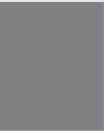HTML and CSS Reference
In-Depth Information
The
foreach
loop can also process both the keys and values in an associative array if
you use slightly different syntax. Here's an example:
$synonyms = array('large' => 'big',
'loud' => 'noisy',
'fast' => 'rapid');
foreach ($synonyms as $key => $value) {
echo “$key is a synonym for $value.\n”;
}
As you can see, the
foreach
loop reuses the same syntax that's used to create associative
arrays.
for
Loops
Use
for
loops when you want to run a loop a specific number of times. The loop state-
ment has three parts: a variable assignment for the loop's counter, an expression (con-
taining the index variable) that specifies when the loop should stop running, and an
expression that increments the loop counter. Here's a typical
for
loop:
for ($i = 1; $i <= 10; $i++)
{
echo “Loop executed $i times.\n”;
}
$i
is the counter (or index variable) for the loop. The loop is executed until
$i
is larger
than 10 (meaning that it will run 10 times). The last expression,
$i++
, adds one to
$i
every time the loop executes. The
for
loop can also be used to process an array instead
of
foreach
if you prefer. You just have to reference the array in the loop statement, like
this:
$colors = array('red', 'green', 'blue');
for ($i = 0; $i < count(array); $i++) {
echo “Currently processing “ . $colors[$i] . “.\n”;
}
There are a couple of differences between this loop and the previous one. In this case, I
start the index variable at 0, and use
<
rather than
<=
as the termination condition for the
loop. That's because
count()
returns the size of the
$colors
array, which is 3, and loop
indexes start with 0 rather than 1. If I start at 0 and terminate the loop when
$i
is equal
to the size of the
$colors
array, it runs three times, with
$i
being assigned the values 0,
1, and 2, corresponding to the indexes of the array being processed.
21