HTML and CSS Reference
In-Depth Information
TIP
If your server provides multiple methods for uploading files, you
should choose SCP or SFTP rather than FTP. With FTP, your pass-
word for the server will be transmitted unencrypted over the
Internet. That's a security risk. It's preferable to use the encrypted
uploading options.
A number of clients support FTP, SCP, and SFTP through the same interface. As long as
you have the name of the server, your username, password, and the name of the directory
where you want to put your files, you can use any of these clients to upload your web
content.
One option that's often available is publishing files through your HTML editing tool.
Many popular HTML and text editors have built-in support for FTP, SCP, and SFTP. You
should definitely check your tool of choice to see whether it enables you to transfer files
using FTP from directly within the application. Some popular tools that provide FTP
support include Adobe Dreamweaver, Barebones BBEdit, and HTML-Kit. Text editors
such as UltraEdit, Textmate, and jEdit support saving files to a server via FTP, too. If
your HTML editor doesn't support FTP, or if you're transferring images, multimedia
files, or even bunches of HTML files simultaneously, you'll probably want a dedicated
FTP client. A list of some popular choices follows:
CuteFTP (Windows)
—
http://www.globalscape.com/
n
FTP Explorer (Windows)
—
http://www.ftpx.com/
n
FileZilla (Windows, OS X, Linux)
—
http://filezilla-project.org/
n
Cyberduck (OS X)
—
http://www.cyberduck.ch/
n
Transmit (OS X)
—
http://www.panic.com/transmit/
n
Fetch (OS X)
—
http://fetchsoftworks.com/
n
All the tools listed support FTP, SFTP, and SCP. How the FTP client is used varies
depending on which client you choose, but there are some commonalities among all of
them that you can count on (more or less). You'll start out by configuring a site consist-
ing of the hostname of the server where you'll publish the files, your username and pass-
word, and perhaps some other settings that you can leave alone if you're just getting
started.