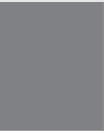HTML and CSS Reference
In-Depth Information
After you design some initial pages, ask your friends, family members, and associates to
browse through your site and pick it apart. Keep in mind that when you ask others for
constructive criticism, you might hear some things that you don't want to hear. However,
this process is important because you'll often get many new ideas on how to improve
your site even more.
One big question facing web developers right now is whether to start using HTML5 or to
stick with XHTML 1.0 (or even HTML 4.01). HTML5 is the path forward for HTML,
but it has not quite arrived. Work on it started in 2004, and as of February 2010, it was in
last call status with the WHATWG, the group that is drafting the specification. After the
specification is finalized, browsers will need to add support for the new features in the
specification.
Benefits of HTML5
Why are browser makers and interested publishers spending years coming up with a new
version of HTML? In the earlier days of the Web, new features were added to HTML
regularly without much regard for the standards process. Frames were created because
Netscape thought it would be a good idea to add a feature that allowed publishers to put
ads on the page that would move out of sight when users scrolled down the page.
Microsoft added the
basefont
tag to HTML so that authors could specify the font for a
page in one location before support for CSS was added to browsers. Furthermore,
browser makers added support for the same tags in different ways, so HTML looked dif-
ferent depending on the user's browser. HTML5 will contain only features that the mak-
ers of all the major browsers have agreed to support, so it allows HTML to move forward
without the browser wars that were one of the worst things about the early Web. Having
said that, browsers will probably implement the new features in HTML5 on different
schedules. Mobile Safari, the browser on Apple's iPhone, already supports a number of
the new features in HTML5. Google Chrome, Apple Safari, and Firefox all support
HTML5, as does Internet Explorer 9.
19
HTML5 introduces a number of new tags that more accurately reflect the way pages are
built now. Most designers build pages using lots of
<div>
tags with classes and IDs that
describe the purpose of those elements. HTML5 adds tags like
<article>
,
<header>
,
<footer>
,
<nav>
, and
<section>
. Browser support for the new elements is limited, but
they will be supported eventually.