HTML and CSS Reference
In-Depth Information
Another nice touch is to link a Mailto URL to the text containing the email address of
the webmaster, as in the following:
<address>
Laura Lemay
<a href=“mailto:lemay@lne.com”>
lemay@lne.com
</a>
</address>
This way, the visitors who have browsers that support the Mailto URL can simply select
the link and send mail to the person responsible for the page without having to retype the
address into their mail programs.
NOTE
One downside of putting your email address on your web page is
that there are programs that search websites for email addresses
and add them to lists that are sold to spammers. You'll want to
consider that risk before posting your email address on a public
web page.
Finally, if you don't want to clutter each page with a lot of personal contact information
or boilerplate copyright info, a simple solution is to create a separate page for the extra
information and then link the signature to that page. Here's an example:
<address>
<a href=“copyright.html”>
Copyright
</a>
and
<a href=“webmaster.html”>
contact
</a>
information is available.
</address>
The main do's and don'ts for web page design are as follows:
Do understand the differences between the HTML standards. Decide which design
strategy to follow while using them.
n
Do provide alternatives if at all possible if you use nonstandard HTML tags.
n
Do test your pages in multiple browsers.
n
Do write your pages clearly and concisely.
n
Do organize the text of your page so that your visitors can scan for important
information.
n