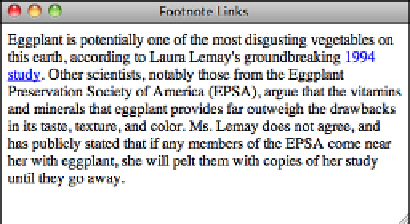HTML and CSS Reference
In-Depth Information
FIGURE 18.21
Footnote links.
Be careful that you don't get carried away with definitions and tangent links. You might
create so many tangents that your visitors spend too much time following links elsewhere
to get the point of your original text. Resist the urge to link every time you possibly can,
and link only to tangents that are relevant to your own text. Also, avoid duplicating the
same tangent—for example, linking every instance of the letters
WWW
on your page to
the WWW Consortium's home page. If you're linking twice or more to the same location
on one page, consider removing most of the extra links. Your visitors can select one of
the other links if they're interested in the information.
NOTE
Thanks to Nathan Torkington for his “Taxonomy of Tags,” published
on the
www-talk
mailing list, which inspired this section.
In Lesson 9, “Adding Images, Color, and Backgrounds,” you learned all about creating
and using images in web pages. This section summarizes many of those hints.
Don't Overuse Images
Be careful about including a large number of images on your web page. Besides that
each image adds to the amount of time it takes to load the page, having too many images
on the same page makes it look cluttered and distracts from the point you're trying to get
across. Sometimes, though, people think that the more images they include on a page,
the better it is. Figure 18.22 shows such an example.