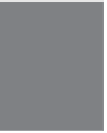HTML and CSS Reference
In-Depth Information
Write Clearly and Be Brief
Unless you're writing the Great American Web Novel, your visitors aren't going to linger
lovingly over your words. You should write as clearly and concisely as you possibly can,
present your points, and then stop. Obscuring what you want to say with extra words just
makes figuring out your point more difficult.
If you don't have a copy of Strunk and White's
The Elements of Style
, put down this
book right now and go buy that book. Read it, reread it, memorize it, inhale it, sleep with
it under your pillow, show it to all your friends, quote it at parties, and make it your life.
You'll find no better guide to the art of good, clear writing than
The Elements of Style
.
Organize Your Pages for Quick Scanning
Even if you write the clearest, briefest, most scintillating prose ever seen on the Web,
chances are good that your visitors won't start at the top of your web page and carefully
read every word down to the bottom.
In this context,
scanning
is the first quick look your visitors give to each page to get the
general gist of the content. Depending on what your users want out of your pages, they
may scan the parts that jump out at them (headings, links, other emphasized words), per-
haps read a few contextual paragraphs, and then move on. By writing and organizing
your pages for easy “scannability,” you can help your visitors get the information they
need as quickly as possible.
18
To improve the scannability of your web pages, follow these guidelines:
Use headings to summarize topics
—Note that this topic has headings and sub-
headings. You can flip through quickly and find the parts that interest you. The
same concept applies to web pages.
n
Use lists
—Lists are wonderful for summarizing related items. Every time you find
yourself saying something like “each widget has four elements” or “use the follow-
ing steps to do this,” the content after that phrase should be in an ordered or
unordered list.
n
Don't forget link menus
—As a type of list, the link menu has all the same advan-
tages of lists for scannability, and it doubles as an excellent navigation tool.
n
Don't bury important information in text
—If you have a point to make, make it
close to the top of the page or at the beginning of a paragraph. Forcing readers to
sift through a lot of information before they get to what's important means that
many of them won't see the important stuff at all.
n
Write short, clear paragraphs
—Long paragraphs are harder to read and make
gleaning the information more difficult. The further into the paragraph you put
your point, the less likely it is that anybody will read it.
n