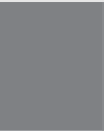HTML and CSS Reference
In-Depth Information
while, you'll get the feel for how things are going to look, but at first you'll need to test
exhaustively. Even after you've been at it for a while, more testing never hurts. You
might have a favorite browser, but as a web designer, you can't afford to ignore the oth-
ers that aren't your favorites.
HTML5
The HTML5 standard is not finished, but it's close enough to being finished that browser
makers are already starting to support some HTML5 features. The question when you're
creating web pages is whether you should stick with XHTML 1.0 or move on to
HTML5. In this topic, I have used the new HTML5 document type for all the pages that
don't include elements that aren't supported in HTML5. It works fine with all the current
browsers and makes sure your pages are ready for HTML5 when it arrives. I've also
avoided elements and attributes that have been dropped from HTML5.
One thing that's different about HTML5 from XHTML 1.0 is that HTML5 documents
are not required to be valid XML. Valid XML is supported if you choose to use it, but
you can also use the older, HTML 4.01 style if you prefer.
In the next lesson, I take a deeper look at what HTML5 offers and the differences
between it and XHTML 1.0.
18
Validating Your Pages
It's all well and good to attempt to write valid pages, but how do you know whether
you've succeeded? It's easy enough to determine whether your pages look okay in your
browser, but verifying that they're valid is another matter. Fortunately, the W3C, which is
responsible for managing the HTML recommendations, also provides a service to vali-
date your pages. It's a web application that enables you to upload an HTML file or to
validate a specific URL to any W3C recommendation. The URL is
Figure 18.1 is a screenshot of the validator in action. I've sent it off to validate