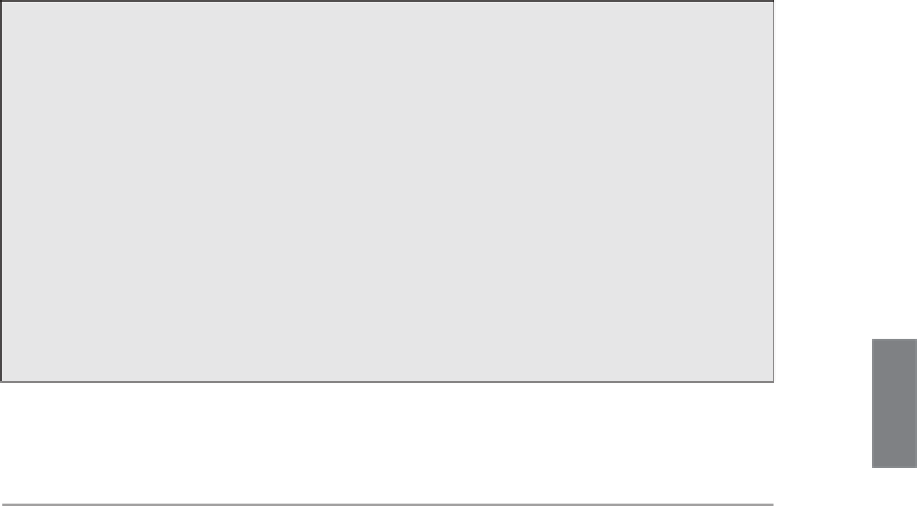HTML and CSS Reference
In-Depth Information
The Downside of Frames
In this lesson, I mentioned a few drawbacks of frames here and there. I want to talk
about them one more time now that the discussion of frames is coming to a close.
The problem with frames is that they change the concept of a web page.
Unfortunately, many mechanisms that users are familiar with rely on the original
concept. So when it comes to navigation, bookmarking pages, or using the browser's
Back button, frames can cause confusion. There are also issues when it comes to
printing, and frames can cause problems on devices with small screens, like mobile
phones.
The point here isn't to say that frames should never be used, but rather that you
should think about what you're trying to accomplish and decide whether another
approach wouldn't work better. Frames can combine content from multiple sites into
one, but in many cases, JavaScript can achieve similar effects. My advice is to use
frames sparingly.
17
TABLE 17.5
New Tags Discussed in Lesson 17
Tag
Attribute
Description
Sets the global link window for a
document.
<base target=“
window
”>
Defines the basic structure of a
frameset.
<frameset>
Defines the number of frame
columns and their width in a frame-
set.
cols
Defines the number of frame rows
and their height in a frameset.
rows
Defines the contents of a frame
within a frameset.
<frame>
Indicates the URL of the document
to be displayed inside the frame.
src
Indicates the size in pixels of the
margin on each side of a frame.
marginwidth
Indicates the size in pixels of the
margin above and below the con-
tents of a frame.
marginheight
Enables or disables the display of
scrollbars for a frame. Values are
yes
,
no
, and
auto
.
scrolling
Prevents the users from resizing
frames.
noresize